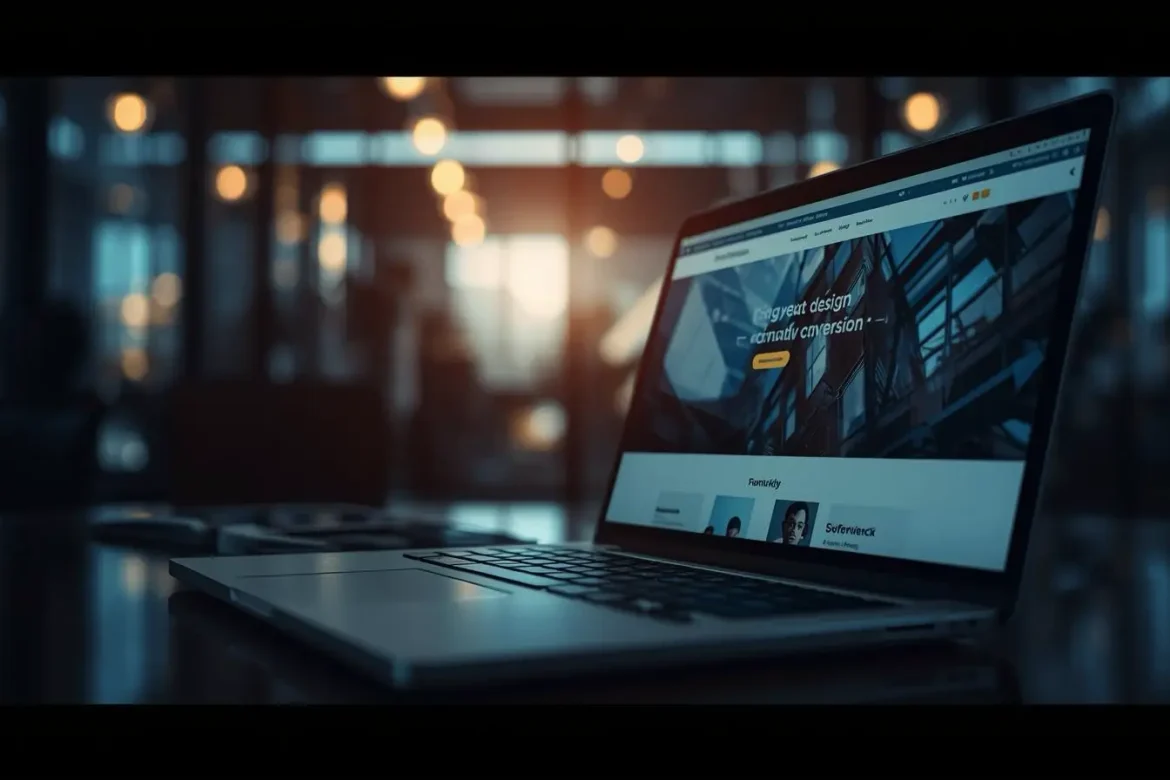
|
Getting your Trinity Audio player ready...
|
If your website still looks like it was built when flip phones were a thing, your customers notice—and they judge. Modern buyers compare your small business to every polished brand they see online, not just your direct competitors. When your site feels outdated, slow, or confusing, visitors silently click away and take their money with them.
Professional web design isn’t about making things “pretty.” It’s about building a small business website design that consistently turns visitors into leads, calls, bookings, and sales. Thoughtful layouts, fast performance, and clear messaging all support conversion optimization: the process of getting more value from the traffic you already have.
With a strategic, data-backed approach to design, you can increase trust, look more credible, and give customers a smooth path from curiosity to checkout. The good news: you don’t need a massive budget—you need a smarter, more professional web design.
Why First Impressions Matter More Than Ever
Humans make snap judgments in fractions of a second, and online that instinct is even stronger. When someone lands on your homepage, they immediately scan: “Does this look legit? Is this for me? Can I trust them?” The visual impression of your site answers those questions long before they read a full sentence.
An outdated layout, tiny text, clashing colors, or stock photos that scream “1998” instantly damage trust. Visitors don’t consciously think, “This design is outdated, therefore the service is low quality,” but their behavior shows it. They bounce faster, spend less time exploring, and rarely convert.
On top of looks, basic expectations have changed. People expect websites to load quickly, be easy to read on mobile, and respond smoothly when they click. If your site takes several seconds to load, menus are clunky, or content looks broken on a phone, users will bail before you get to pitch them anything.
For small business website design, this is a big challenge and a big opportunity. You may not have enterprise-level budgets, but you can absolutely deliver a clean, modern first impression that signals reliability, professionalism, and attention to detail—qualities people want in any business they pay.
The Role of Professional Web Design in Conversion Optimization
Conversion optimization is about guiding visitors toward a specific action: calling you, filling out a form, booking an appointment, or making a purchase. Professional web design bakes that goal into every part of the experience.
A key concept here is UX design—user experience. UX focuses on how people move through your site: what they see first, what they click next, and how easy it is to complete a task. A professional designer maps user flows so visitors never feel lost or overwhelmed.
Visual hierarchy is another important factor. This is how design directs attention. Headlines, images, buttons, and spacing all work together to show what matters most. For example, a good design might use a bold headline, a short subheading, and a prominent call-to-action (CTA) button like “Get a Free Quote” right at the top. A bad design might hide the CTA below the fold or drown it under a wall of text.
CTA placement itself is critical. Professional web design ensures your calls to action appear in logical spots: at the top of the page, after key benefits, near pricing, and at the end of content sections. Each CTA is clear, specific, and benefit-driven, not vague buttons like “Submit.”
Modern websites must also be fully mobile responsive. That means your site adapts to different screen sizes, with buttons that are easy to tap, text that is readable without zooming, and layouts that don’t break on smaller devices. Considering how much traffic now comes from phones, mobile responsiveness is no longer optional—it’s central to conversion optimization.
Finally, accessibility matters. Professional designers consider users with disabilities: color contrast for readability, alt text for images, keyboard navigation, and more. Accessible sites are not only more inclusive; they’re also easier and clearer for everyone to use, which often leads to higher conversions.
Mistakes Small Businesses Commonly Make With DIY or Cheap Design
Plenty of small businesses start with DIY templates or low-cost designers. That’s understandable—but common pitfalls of those routes can quietly drag your conversion rate down.
One big issue is overcrowded layouts. When every inch of the page is packed with text, photos, banners, and pop-ups, visitors don’t know where to look. Their brains get tired, they skim, and they leave. Simplicity is not “empty”—it’s strategic.
Poor navigation is another killer. Menus with too many items, confusing labels, or dropdowns inside dropdowns make it hard to find basic information. If users can’t quickly locate your services, pricing, location, or contact details, they won’t dig through a maze to find them.
Outdated color palettes and typography also hurt credibility. Neon gradients, tiny fonts, and inconsistent styles feel unprofessional. Even if your service is excellent, the design mismatch creates doubt.
Slow loading times are a hidden profit leak. Heavy images, cheap hosting, or bloated themes can add seconds to your load time. Those seconds cost you visitors who abandon the site before it ever fully appears.
Lastly, amateur branding—blurry logos, inconsistent imagery, mismatched styles—makes your business feel less trustworthy. Strong brands look cohesive across the site. Weak brands make visitors hesitate to take out their credit cards.
Every one of these missteps works directly against conversion optimization. Good design removes friction; bad design adds it at every click.

Key Elements of High-Converting Web Design
Speed and performance
High-converting websites are fast. Professional web design includes image optimization, clean code, and reliable hosting so your pages load in seconds, not ages. Speed reduces bounce rates and improves the chances that visitors stick around long enough to take action.
Clear CTAs
Your website should never leave people wondering, “What am I supposed to do next?” Clear CTAs tell visitors exactly what step to take: “Schedule a Consultation,” “Get an Instant Quote,” “Book Your Table,” or “Download the Guide.” Designers use contrasting colors, strong copy, and strategic placement to make CTAs obvious but not obnoxious.
Scannable content
Most visitors scan before they read. High-converting pages use short paragraphs, descriptive subheadings, bullet points, and bold text to make key information easy to spot. Instead of a solid wall of text, content is broken into digestible chunks that answer questions quickly and build momentum toward conversion.
Modern visuals
Modern visuals don’t mean flashy animations everywhere. They mean clean layouts, consistent spacing, high-quality images, and graphics that support your message. Professional designers choose imagery that reflects your real customers, your location, and your brand personality, not generic stock photos that appear on a hundred other sites.
Emotional design
People rarely make buying decisions on logic alone. Emotional design uses colors, imagery, and copy to evoke feelings like safety, excitement, relief, or belonging. A family dentist might use warm, inviting visuals and friendly copy to reduce anxiety. A high-end consultant might use sleek visuals and confident language to signal expertise and results.
Trust-building elements (reviews, certifications, security badges)
Trust is the engine of conversions. High-converting website designs intentionally showcase reviews, testimonials, case studies, certifications, awards, and security badges. These aren’t buried on a separate page—they’re woven into key conversion points: near CTAs, pricing, and contact forms. Visitors see proof that others took the leap and were glad they did.
How a Professional Designer Improves Business Results
A professional web designer doesn’t just “make it look nicer.” They become a strategic partner in growing your business.
First, they start with strategy-driven design. Instead of beginning with colors and fonts, they ask: Who are your best customers? What actions matter most—calls, appointments, online orders? How do people currently find you? The answers shape every layout and feature.
Second, they bring customer psychology insights. Designers understand how people read pages, where their eyes go first, how they react to clutter, and what builds trust. They use that knowledge to create a path that feels effortless for the user but is highly intentional behind the scenes.
Third, they build in testing and optimization. Professional web design isn’t “set it and forget it.” You can track clicks, form completions, and scroll depth, then tweak headlines, button text, or layouts to improve results over time. Small tweaks often lead to surprisingly big gains.
Better mobile UI is another major contribution. A professional designer doesn’t just shrink the desktop version onto a phone. They rethink the experience: thumb-friendly navigation, simplified content, sticky CTAs, and clear contact options for on-the-go visitors.
Consider a hypothetical example: A local HVAC company has an old site with tiny text, no clear CTA, and a buried contact form. They average 10 inquiries per month. After a professional redesign focused on conversion optimization—fast load speed, a bold “Request Service” button in the header, trust badges, clear service areas, and prominent phone number—they see inquiries jump to 18–20 per month from the same traffic level. No extra ads, just a smarter, more professional web design.
That’s tangible ROI: more leads, more revenue, and a website that finally pulls its weight.
SEO Benefits of Modern Web Design
Search engines care about user experience. That means professional web design doesn’t just help visitors—it helps you show up more often in search results.
Core Web Vitals are Google’s way of measuring site experience: loading speed, interactivity, and visual stability. Clean, modern designs built with performance in mind tend to score better, which can give you an edge over slower, clunkier competitors.
Mobile-first indexing means Google primarily looks at your mobile site when evaluating your pages. If your small business website design is outdated and broken on phones, your rankings can suffer. A responsive, mobile-optimized design supports both visibility and conversions.
Website architecture—the way your pages and navigation are structured—also affects SEO. Professional designers work with logical hierarchies, clear menus, and internal linking that make it easy for both users and search engines to understand your site. When visitors find what they need quickly, they stay longer and convert more, sending positive signals back to search engines.
In short, design and SEO are tightly connected. A modern, user-friendly site gives you a stronger foundation to attract organic traffic and turn that traffic into measurable business results.
Signs Your Business Website Is Outdated
Not sure if your site is holding you back? Here are some simple signs:
- Last redesign was over 5 years ago
- Homepage isn’t fully optimized for mobile (you have to pinch and zoom)
- Navigation feels clunky, with too many menu items or confusing labels
- No clear primary CTA on the homepage
- Fonts are small, hard to read, or inconsistent
- Images look pixelated, stretched, or obviously stocky
- Pages load slowly, especially on mobile data
- Contact forms are long, confusing, or rarely used
If several of these sound familiar, your site isn’t just “a bit old”—it’s probably costing you leads and sales.
What to Prioritize When Hiring a Professional Web Designer
When you’re ready to invest in professional web design, you don’t need to become a design expert—you just need to know what to look for.
Start with portfolio quality. Review live sites they’ve built, not just screenshots. Do those sites feel modern, clean, and easy to use? Could you imagine your brand being presented at that level?
Next, assess their understanding of conversions. Ask how they approach conversion optimization. Do they talk about CTAs, user flows, forms, and measuring results—or only about colors and trends?
UX knowledge is critical. A strong designer can explain how they make navigation intuitive, content scannable, and pages accessible. They should care as much about usability as aesthetics.
Industry experience can be a bonus. Someone who has worked with businesses similar to yours will understand common customer questions, objections, and expectations. That said, a good designer can adapt quickly if they have a solid process.
Pricing transparency matters too. You should know what’s included: strategy, design, development, basic SEO setup, revisions, training, and ongoing support options. Surprise costs are not a sign of professionalism.
Finally, look for a partner who uses data-backed decisions. They should be comfortable talking about analytics, testing ideas, and improving your site over time. A launch isn’t the finish line; it’s the starting point for ongoing optimization.
FAQs
How long does a professional web redesign take?
For a small business website design, a professional redesign typically takes anywhere from 4 to 10 weeks. The timeline depends on how many pages you need, how quickly you can provide content and feedback, and whether the project includes new branding or complex features. Rushing the process often leads to missed details that hurt conversions, so a thoughtful schedule is worth it.
Is professional design worth it for a very small business?
Yes, especially for very small businesses. When your marketing budget is limited, you can’t afford to waste traffic on a site that doesn’t convert. Professional web design helps ensure that every visitor has a clear path to contact you or buy from you. Even a modest lift in conversion rate can pay for the project over time through additional sales and recurring customers.
What’s the ROI of modernizing a website?
ROI will vary, but the math is straightforward. If your current site converts at 1% and a redesign helps you reach 2%, you’ve effectively doubled the value of your existing traffic. That can mean more calls, more bookings, and more revenue without increasing ad spend. Over a year or two, that lift often far exceeds the initial investment in design.
Does design affect SEO rankings?
Yes, design affects SEO indirectly but significantly. Fast, mobile-friendly, well-structured sites provide a better experience, which search engines reward. Clear navigation, readable text, and strong internal linking help both users and crawlers. While content and backlinks still matter a lot, professional design creates the technical and experiential foundation for those efforts to perform better.
Do I need to rebuild my website from scratch?
Not always. In some cases, a designer can work within your existing platform and make targeted improvements: cleaner layouts, better CTAs, improved imagery, and performance tweaks. In other cases—especially with very old themes or platforms—it’s more efficient and future-proof to rebuild. A professional can audit your current site and recommend the most cost-effective path.
Conclusion
Your website is often the first salesperson your customers meet. If it looks outdated, loads slowly, or confuses visitors, it’s quietly turning away opportunities. Professional web design transforms that liability into a powerful asset that builds trust, guides visitors, and drives measurable conversions.
By focusing on user experience, clear messaging, and conversion optimization, a modern site can generate more leads and sales from the traffic you already have. The impact isn’t just aesthetic—it’s financial. Data-backed decisions, ongoing testing, and strategic design choices all compound over time.
If your site still feels stuck in 2011, this is your signal to upgrade. With the right partner and a focus on results, professional web design can help your small business look credible, compete confidently, and turn more visitors into paying customers.
