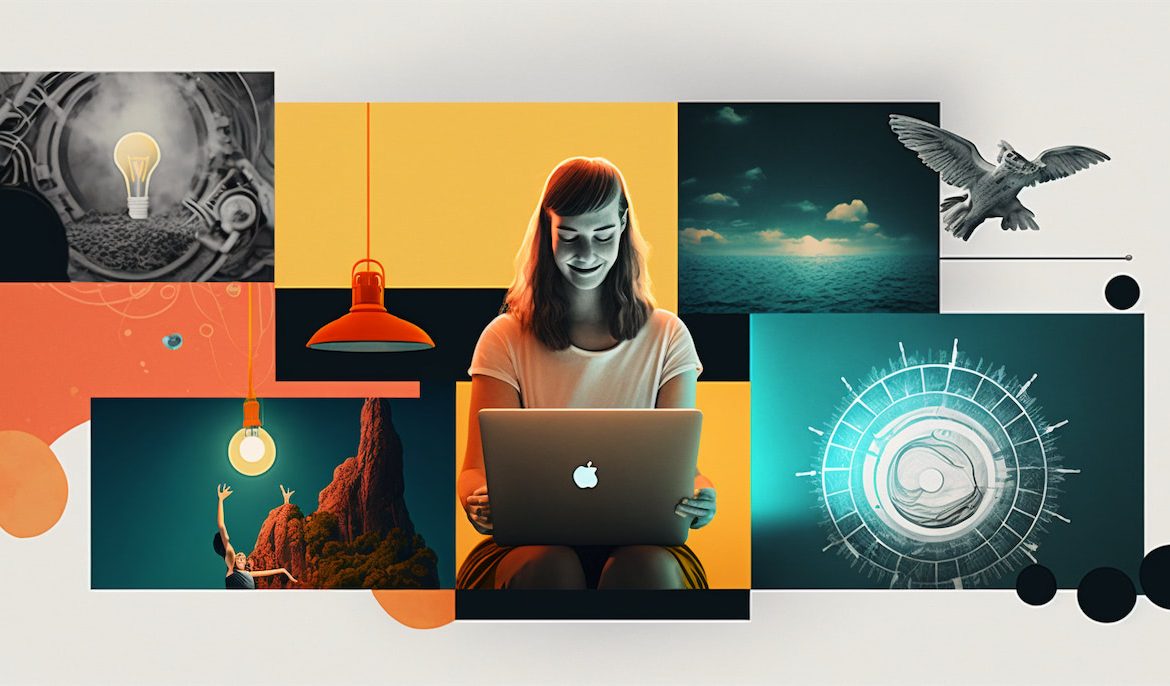
|
Getting your Trinity Audio player ready...
|
When it comes to website design, visuals play a critical role in creating a lasting impression on visitors. High-quality visuals, such as images and videos, can engage visitors and make your website more appealing. In this article, we will discuss the importance of using visuals in website design, and how they can enhance user experience and boost conversion rates.
Introduction
Website design is not just about aesthetics; it is about creating an engaging and user-friendly experience for visitors. In today’s digital age, where attention spans are decreasing, visuals play a crucial role in grabbing visitors’ attention and holding it. The human brain processes visuals much faster than text, making it essential to incorporate high-quality visuals in website design.
The Importance of High-Quality Visuals in Website Design
- Visuals help to create a memorable first impression
First impressions are critical, and visuals are the key to making a lasting one. Visitors will judge your website within seconds of arriving, and high-quality visuals can make all the difference. A visually appealing website can create a sense of trust and professionalism, making visitors more likely to engage with your brand.
- Visuals can enhance user experience
Visuals can make a website more engaging and enjoyable for visitors. They can convey complex information quickly and effectively, improving user experience. Well-designed visuals can also help visitors navigate your website more easily, leading to a more seamless and enjoyable experience.
- Visuals can improve conversion rates
Visuals can be used strategically to improve conversion rates. For example, using high-quality product images or videos can help visitors to make purchasing decisions more quickly. Visuals can also be used to create a sense of urgency or encourage a person to take a specific action. For example, a person can sign up for a newsletter.
Types of Visuals to Use in Website Design
- Images
Images are the most common type of visual used in website design. They can be used to convey emotions, tell a story, or highlight a product or service. When using images, it is essential to choose high-quality, relevant images that are optimized for web use.
- Videos
Videos are an excellent way to engage visitors and convey information quickly. They can be used to showcase products or services, provide tutorials or demonstrations, or tell a brand’s story. Videos can be embedded directly on the website or hosted on video sharing platforms such as YouTube or Vimeo.
- Infographics
Infographics are a great way to present complex data or information in an easily digestible format. They can be used to highlight statistics or trends, or to explain a process or concept. Infographics should be well-designed and optimized for web use to ensure quick loading times.
Best Practices for Using Visuals in Website Design
- Choose high-quality visuals
When using visuals in website design, it is essential to choose high-quality, relevant visuals that are optimized for web use. Poor-quality visuals can negatively impact user experience and make your website appear unprofessional.
- Optimize visuals for web use
Visuals should be optimized for web use to ensure quick loading times. This includes compressing images and videos, using the correct file types, and minimizing the number of visuals on a page.
- Use visuals strategically
Visuals should be used strategically to enhance user experience and improve conversion rates. They should be placed in strategic locations, such as above the fold or near calls-to-action, and used to highlight key information or products.
Conclusion
Visuals are a critical component of website design, and using high-quality visuals can have a significant impact on user experience and conversion rates. By incorporating images, videos, and infographics strategically, website owners can create an engaging and memorable experience for visitors.
FAQs
- What types of visuals should I use on my website?
You should use high-quality visuals such as images, videos, and infographics that are relevant to your brand and optimized for web use. - How can visuals improve user experience?
Visuals can make a website more engaging and enjoyable for visitors. They can convey information quickly and effectively, improve navigation, and create a sense of trust and professionalism. - Should I use stock photos or create my own visuals?
It depends on your brand and budget. Using high-quality, relevant stock photos can be a cost-effective solution, but creating your own visuals can help to create a unique and authentic brand identity. - How many visuals should I use on a web page?
It is recommended to use visuals strategically and not overcrowd a web page. The number of visuals used should depend on the purpose of the page and the type of content being presented. - Can visuals improve SEO?
Yes, using visuals can improve SEO by reducing bounce rates and increasing engagement, which can lead to higher search engine rankings. Additionally, properly optimized visuals can also improve page loading times, which is a ranking factor for search engines.
