
|
Getting your Trinity Audio player ready...
|
In the digital marketplace of 2025, your website is more than just a digital brochure; it’s your most powerful sales tool, your primary lead generator, and the face of your brand. For small and medium-sized businesses (SMBs), every click and every visitor represents a potential opportunity. But how do you turn those visitors into customers? The answer often lies in a decision made long before a single line of code is written: your design approach. The choice between responsive web design and mobile-first design isn’t just a technical detail—it’s a strategic decision that directly impacts your website conversion rates.
With mobile devices now accounting for the majority of global web traffic, a seamless user experience on a smaller screen is no longer a luxury; it’s a necessity. Google’s algorithms prioritize mobile-friendly sites, meaning your design choice has significant SEO implications. For an SMB planning a website redesign, understanding the nuances of these two dominant design philosophies is crucial. This article will demystify responsive and mobile-first design, explore their pros and cons, and provide a clear framework to help you decide which approach will best serve your business goals and, most importantly, convert better in 2025.
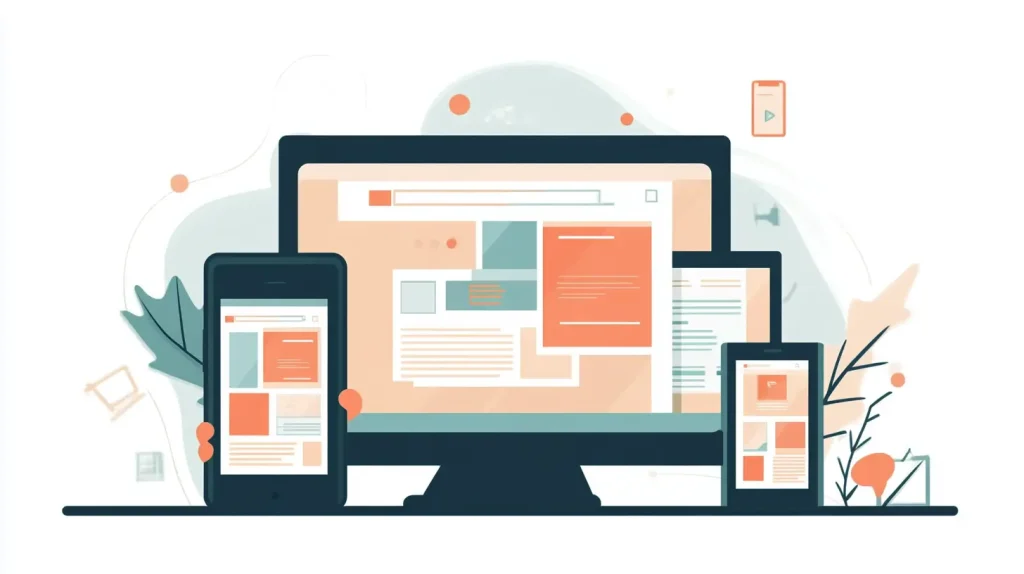
Understanding the Core Concepts: Responsive vs. Mobile-First
Before we can analyze which strategy converts better, it’s essential to understand what each term means. While both aim to create a functional experience across various devices, they start from opposite ends of the spectrum.
What is Responsive Web Design?
Responsive web design is a development approach that uses a flexible, fluid grid system. The design is created for a desktop-sized screen first and then “responds” or adapts to smaller screen sizes, like tablets and smartphones. As the screen size shrinks, the layout adjusts—columns may stack, images resize, and navigation might condense into a hamburger menu.
Think of it like a liquid that takes the shape of its container. The core design and content remain consistent, but the presentation changes to fit the available space. This has been the standard for over a decade, offering a reliable way to cater to a multi-device world.
What is Mobile-First Design?
Mobile-first design, as the name implies, flips the process on its head. It involves designing and prototyping the website for the smallest screen (a smartphone) first and then progressively enhancing the design for larger screens like tablets and desktops.
This approach forces designers and strategists to prioritize what is absolutely essential. On a small screen, there’s no room for clutter or non-critical elements. You must focus on the core user journey and the most important content and calls-to-action (CTAs). As you move to larger screens, you can add secondary features, more complex layouts, and richer visual elements. It’s not about creating a stripped-down version of your site; it’s about building a strong, focused foundation and then expanding upon it.
Key Differences at a Glance
| Feature | Responsive Web Design (Desktop-First) | Mobile-First Design |
| Starting Point | Desktop/large screen | Mobile/small screen |
| Design Philosophy | Graceful degradation: Start with a full-featured site and adapt it for smaller devices. | Progressive enhancement: Start with a core experience and add features for larger devices. |
| Content Prioritization | Can lead to hiding or deprioritizing content on mobile. | Forces focus on essential content and CTAs from the outset. |
| Performance | May load larger, desktop-sized assets on mobile, potentially slowing it down. | Tends to be faster on mobile as it loads only necessary, optimized assets. |
| Development | Often seen as a more traditional and straightforward workflow. | Requires a stricter, more disciplined approach to planning and design. |
The SMB Dilemma: Pros and Cons for Your Business
For small and medium-sized businesses, the choice between responsive and mobile-first design often comes down to three critical factors: budget, target audience, and long-term goals.
The Case for Responsive Web Design
A responsive web design approach can still be a viable and effective option for many SMBs.
Pros:
- Often More Budget-Friendly (Initially): Many existing website themes and templates are built using a responsive framework. If you’re using a platform like WordPress or Shopify, starting with a responsive theme can be quicker and more cost-effective for a straightforward redesign.
- Comprehensive Vision: Designing for the desktop first allows you to visualize the full scope of your brand’s content and features without initial constraints, which can be helpful for content-heavy sites like blogs or portfolios.
- Established Workflow: Most web designers and developers are highly experienced with the desktop-first responsive workflow, which can streamline the development process.
Cons:
- Performance Risks: The biggest drawback is performance. A site designed for a desktop often carries heavier code, larger images, and more complex scripts. When it scales down, mobile devices may still be forced to load these cumbersome assets, leading to slower page load times—a known conversion killer.
- The “Afterthought” Mobile UX: When mobile is not the priority, the user experience can suffer. Navigation can become clunky, forms difficult to fill out, and important CTAs might get pushed “below the fold,” hurting your website conversion potential on mobile.
- Less Aligned with Modern User Behavior: With over 60% of website traffic coming from mobile, designing for the desktop first means you aren’t prioritizing the experience for the majority of your potential customers.
The Power of Mobile-First Design
A mobile-first design strategy is increasingly becoming the recommended approach, especially for businesses focused on growth and website conversion optimization.
Pros:
- Superior User Experience (UX) on Mobile: By focusing on the mobile user from day one, you ensure a clean, uncluttered, and intuitive experience. This leads to higher engagement, lower bounce rates, and ultimately, better conversion rates on the device most of your customers are using.
- Improved Performance and SEO: Mobile-first sites are inherently leaner and faster. They load only the essential CSS, scripts, and optimized images needed for a mobile device. Google’s Mobile-First Indexing means these performance gains can directly translate into higher search rankings.
- Future-Proofing Your Website: Designing mobile-first forces you to build a solid, scalable foundation. As new devices (like wearables or foldable phones) emerge, a site built on the principle of progressive enhancement is far easier to adapt.
Cons:
- Requires More Upfront Strategy: The constraints of a small screen demand rigorous prioritization. This means more time spent on planning, information architecture, and content strategy before the design phase even begins, which can feel more intensive.
- Potential for a “Barren” Desktop Experience: If not executed properly, a mobile-first site can feel sparse or overly simplistic on a large desktop screen. It takes a skilled designer to thoughtfully enhance the experience for larger viewports without just adding empty space.
- Can Be a Mindset Shift: For business owners accustomed to seeing their website in a desktop format, it can be challenging to approve a design based on its mobile version first. It requires trust in the process and a focus on function over initial large-format flair.

Performance, UX, and SEO: The Conversion Triangle
Your website’s ability to convert visitors is a direct result of the interplay between its performance, user experience, and search engine optimization. Here’s how each design approach impacts this critical triangle.
Impact on Performance
Website speed is not just a technical metric; it’s a core component of the user experience. Studies consistently show that even a one-second delay in page load time can result in a significant drop in conversions.
- Mobile-First: This approach has a clear advantage. By loading only the assets necessary for the mobile view, initial page load times are significantly faster for the majority of users. This creates a snappier, more satisfying experience that encourages users to stay and explore.
- Responsive (Desktop-First): This method can be prone to “bloat.” A common mistake is simply resizing large desktop images for mobile instead of loading a smaller, optimized version. This forces mobile users on cellular networks to download unnecessarily large files, leading to frustration and abandonment.
Conversion-Focused Tip: Regardless of your approach, implement performance best practices like image compression (using formats like WebP), lazy loading for images and videos, and minifying CSS and JavaScript files. Use Google’s PageSpeed Insights to test your site’s mobile performance.
Impact on User Experience (UX)
Good UX is about making it easy and enjoyable for a user to achieve their goal. Whether that’s finding information, filling out a contact form, or making a purchase, a frictionless path is key to high website conversion.
- Mobile-First: This methodology champions a user-centric UX. The limited screen real estate forces you to answer critical questions: What is the single most important action a user should take on this page? How can we make that action as simple as possible? The result is often larger tap targets, simpler navigation, and forms designed for thumbs, not mouse pointers.
- Responsive (Desktop-First): The UX can be a mixed bag. While the desktop experience might be rich and immersive, its mobile adaptation can feel like an afterthought. Complex navigation menus become unwieldy “hamburger” menus, and intricate hover effects (which don’t exist on touchscreens) are lost, sometimes taking crucial information with them.
Common Mistake to Avoid: Don’t just shrink your desktop navigation for mobile. Rethink it entirely. A mobile user’s needs are more immediate. Prioritize key links like “Services,” “Contact,” or “Shop” and consider a more streamlined menu structure.
Impact on SEO
Google’s primary goal is to provide users with the best possible answer to their query. Since 2019, Google has used Mobile-First Indexing, which means it predominantly uses the mobile version of your content for indexing and ranking.
- Mobile-First: This approach is perfectly aligned with Google’s indexing policy. A well-executed mobile-first site delivers a fast, clean, and accessible experience that Google’s crawlers can easily understand. This gives you a built-in advantage in search rankings.
- Responsive (Desktop-First): A responsive site can still rank well, but only if its mobile version is flawless. If content is hidden on mobile behind “read more” tabs or if the mobile performance is poor, Google will notice, and your rankings could suffer. The risk is that the mobile experience is treated as a secondary concern, which is the opposite of how Google now views the web.
How to Brief Your Agency: Clearly state that “passing Google’s Core Web Vitals on mobile” is a key project deliverable. This ensures your agency prioritizes the technical SEO and performance aspects that are critical for ranking in 2025.
Making the Decision: How to Choose the Right Approach for Your Business
So, which path should you choose? The best decision depends entirely on your specific context. Use these questions as a guide to determine the optimal strategy for your website conversion goals.
1. Analyze Your Audience: Where Are Your Users Coming From?
Your first step is to dive into your website analytics (like Google Analytics 4).
- Look at Devices: Go to
Reports > Tech > Tech detailsand view the data byDevice category. Is the majority of your traffic (50% or more) from mobile? If so, a mobile-first design is strongly indicated. - Analyze User Behavior: Are your mobile users bouncing at a higher rate than desktop users? Is the conversion rate significantly lower on mobile? These are classic signs that your current mobile experience is failing, making a mobile-first redesign a top priority.
- Consider the User Context: For a local restaurant, users are likely looking up your menu or address on their phones while on the go. For a complex B2B software company, users might do initial research on mobile but prefer a detailed demo on a desktop. Understand the why behind the device usage.
2. Define Your Business Goals: What is Your Website’s Primary Job?
- Lead Generation: If your main goal is to get users to fill out a contact form or call you, the mobile experience is paramount. A mobile-first design will ensure your forms are simple, your phone number is click-to-call, and your value proposition is crystal clear on a small screen.
- E-commerce Sales: For online stores, the mobile checkout process is where conversions are won or lost. A mobile-first approach simplifies navigation, streamlines the path to purchase, and is essential for maximizing revenue.
- Information and Content Delivery: If you run a blog, a news site, or a resource-heavy B2B site where users spend a long time reading, a traditional responsive web design could still work, provided the mobile reading experience is exceptionally clean and fast. However, even here, a mobile-first approach ensures readability and performance are prioritized.
3. Evaluate Your Budget and Resources
- Limited Budget, Quick Turnaround: If you need a new site up and running quickly on a tight budget, leveraging a high-quality, pre-existing responsive theme and customizing it might be the most practical path. The key is to rigorously test and optimize the mobile version post-launch.
- Investing for Growth: If your website is a critical long-term asset for your business, investing in a custom mobile-first design is the smarter choice. The upfront investment in strategy and planning will pay dividends in better performance, higher SEO rankings, and superior conversion rates for years to come.
The Verdict for 2025: Mobile-First Leads for Conversion
While a well-implemented responsive web design can still be functional, the data, user trends, and search engine priorities all point in one direction for 2025: a mobile-first approach generally leads to better website conversion.
By prioritizing the experience for the majority of users, you are inherently focusing on speed, clarity, and ease of use. These are the universal ingredients for a high-converting website, regardless of the device. A mobile-first strategy isn’t just about shrinking a website; it’s about sharpening your message and refining your user journey to its most effective form.
Conclusion: Build for Your Customer, Not Just for Your Desktop
The debate between responsive web design and mobile-first design is ultimately a debate about priorities. For years, businesses built websites for the desktop and hoped they would work on a phone. In 2025, that thinking is a recipe for low engagement and lost revenue.
To maximize your website conversion rate, you must meet your customers where they are—and they are on their phones.
- Choose Mobile-First if: You are serious about growth, your analytics show significant mobile traffic, your business relies on lead generation or e-commerce, and you see your website as a long-term competitive advantage.
- Consider Responsive if: You have a very limited budget, your audience is verifiably desktop-dominant (a rarity today), and you are prepared to dedicate resources to rigorously testing and optimizing the mobile experience after the fact.
Making the right choice is the foundation of a successful digital presence. If you’re ready to build a website that not only looks great but is strategically engineered to convert visitors into loyal customers, we’re here to help.
Explore our web design services and see how our conversion-focused approach has helped businesses like yours thrive. Check out our case studies to see the results for yourself.
